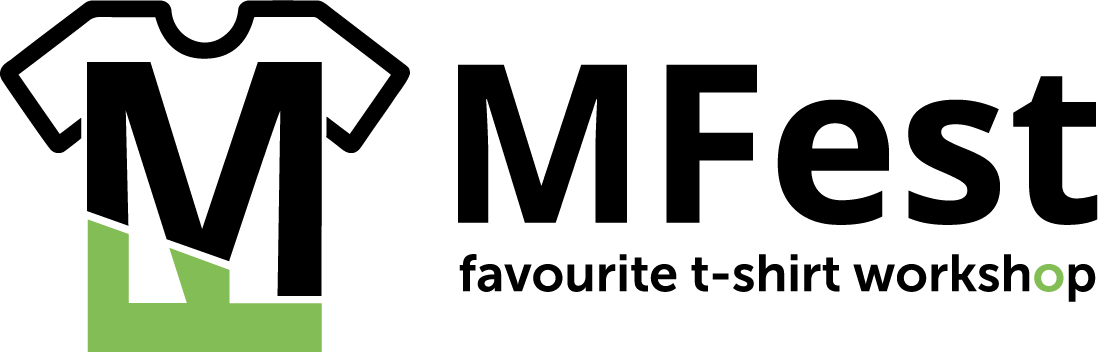Color difference in direct printing
With direct printing, the image you have chosen will not be radically different after printing, if you have, for example, green color in your drawing, then it will remain green, but it may differ by several tones or halftones. The reason for this is the complexity of color calibration between the monitor and printer and the difference in color profiles in which the printer and computer monitor work.
The color rendition of any printer is completely different, and if you printed your logo in any printing house and received a certain color during printing, it is not a fact that this color will be obtained when printing on our equipment or any other.
When ordering printing on textiles, be prepared for slight color deviations from the image that you saw on the monitor screen or other printed products. Textile, unlike paper, absorbs paint much more intensively and is a rather specific basis for application. Sometimes it is difficult to predict the result of printing, even for an experienced printer.
Display on screens
A significant role in the final result of printing is played by the computer monitor itself or the phone display. There are different screen manufacturing technologies, which in turn affects how a particular screen displays colors and, as a result, the same image on a computer monitor and phone display may look different. Any screen works in the RGB color scheme and the light source is the backlight - as a result, we get an image on the screen that is as bright as possible. The printer, on the other hand, prints in the CMYK color scheme and the light source is reflected light from the illumination. And as a result of this mixture of technology and light, the result of the print will not be as bright as it looked on the monitor screen.
The difference between RGB and CMYK
RGB - Red, Green, Blue (red, green, blue colors). Pictures on the displays of electronic gadgets are displayed in this format.
CMYK - Cyan, Magenta, Yellow (cyan, magenta, yellow). Black color letter K (Black). Used for full color photo printing.
The discrepancy between these models sometimes leads to the fact that it is impossible to print some colors. For example, some specific shades, very bright lights and so on. Therefore, before sending an image for printing, you need to make sure that it is in the CMYK profile, if not, then convert it. After the conversion, you will see the result, which is approximately what you get when printing.
Color proofs
To achieve a certain result, you can only make color proofs of the print. To do this, you need to use textiles on which the main circulation will be printed, make several versions of the image with different color tones and print. After that, the customer can choose the option that, in his opinion, suits him best. This approach takes place if you need a large circulation, for example, hitting a certain corporate color. The color proof is paid by the customer, but in the future it helps to avoid controversial issues after the printing is made. Also, the customer, having requirements for color, can specify colors from the RAL table.
Black color in files
In order for the black color not to have a tint, for example, to go into blue, gray or brown, it must consist of C60 M60 Y60 K100 and this must be taken into account when preparing the layout for printing. This makes the color more saturated. It does not appear gray when printed in relation to other colors. Absolute black color.
Difference of colors in other types of printing
All of the above factors must be taken into account for other types of printing. For example, for sublimation printing, a specific color rendering is complicated by the presence of an intermediate link between the image on the screen and the printed textile, in the form of paper, on which the image is pre-applied. After printing, the image from paper is transferred to textiles. The uncontrollability of this process can lead to irregularities in large areas of textiles with a uniform fill. If you're designing a full-print T-shirt, it's best to avoid large areas of solid color, such as a uniformly black back.
We highly recommend that you familiarize yourself with the above features of printing and color rendering. And we hope that the result will please you.